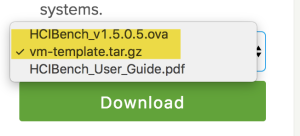Last week a new version of HCIBench was released (version 1.5.0.5). If you are not familiar with HCIBench, this is a VMware Fling that gives you a nice web UI to conduct performance testing for vSAN environments. It leverages vdbench to create VMs and stress test vSAN. The reports generated in addition to realtime views of vSAN observer can give you a great look at what your vSAN cluster can do.
Last week a new version of HCIBench was released (version 1.5.0.5). If you are not familiar with HCIBench, this is a VMware Fling that gives you a nice web UI to conduct performance testing for vSAN environments. It leverages vdbench to create VMs and stress test vSAN. The reports generated in addition to realtime views of vSAN observer can give you a great look at what your vSAN cluster can do.
If you are running version 1.5.0.4, you may now encounter an issue where the test runs, but it doesn’t run as long as you told it to. It also displays zeros for results. You probably ran it prior to Nov. 1st as was fine, so what gives?
The issue is with the vm-template. HCIBench will spin up vdbench VMs during the test. The problem is, the password on those VMs has expired for version 1.5.0.4.
Symptoms:
==========================================
In host-ESXi_IP-vm-deploy.log or vc-VC_IP-vm-deploy.log you will see the err msg: “no such mark “~pvscsi””
Or in all-in-one-testing.log, you will see err msg: “Too many authentication failures”
Or in io-test log you will see err msg: “Net::SCP::Error: SCP did not finish successfully (1)”
Your test will finish with 0s results.
==========================================
What to do?
You have 2 choices. You can either upgrade HCIBench to version 1.5.0.5 or replace the vm-template file within HCIBench. Ideally, you will upgrade, since there are more fixes on this new release.
Upgrade Path – Download HCIBench ova from https://labs.vmware.com/flings/hcibench#summary and deploy.
Workaround – If you are not willing to upgrade, we are providing the vm-template file in the download, vm-template.tar.gz, please download this file, upload it to HCIBench:/root/, in HCIBench command line, run
“tar -zxvf /root/vm-template.tar.gz ; mv -f vm-template/* /opt/output/vm-template/”
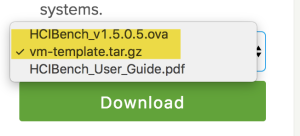
OR you can resolve the issue by yourself:
1. Deploy the perf-photon-vdbench vm from http://HCIBENCH_IP/vm-template/perf-photon-vdbench.ovf (KEEP THE VM NAME AS perf-photon-vdbench )
2. log into perf-photon-vdbench vm using root/vdbench and run “chage -I -1 -m 0 -M 99999 -E -1 root”
3. shutdown perf-photon-vdbench vm
4. Login into HCIBench and run “rvc ‘VC_USERNAME’@VCENTER_IP”
5. In RVC, go to /VC/DATACENTER/ and run “ovf.download /opt/output/vm-template vms/perf-photon-vdbench”, after downloading, exit rvc by typing “exit”
6. Run “mv /opt/output/vm-template/perf-photon-vdbench/* /opt/output/vm-template” and “chmod 755 /opt/output/vm-template/*”
List of Fixes on version 1.5.0.5
- Increased Timeout value of client VM disk from 30 seconds to 180 seconds.
- Disabled client VM password expiration.
- Disabled client VM OS disk fsck.
- Set Observer interval to 60 seconds to shrink the size of observer data.
- Fixed PCPU calculation.
- Created link directory of /opt/automation/logs, user will be able to review the testing logs in http://HCIBENCH/hcibench_logs/
- Increased the RAM of HCIBench from 4GB to 8GB to avoid running out-of-resource issue.