NetApp UTA2 ports are likely to be set up as FC ports out of the box. At least that has been my experience. That is perfectly fine if you plan to use those ports as Fiber Channel ports. In the event that you would like to use those ports as 10GbE ports, you will need to change the mode of the ports. This configuration should be done through the CLI.
In order to convert UTA2 or CNA ports to 10GbE, the following steps will need to be done.
- Check current configuration
- Disable the adapters
- Change the mode of the adapters
- Enable the adapters
- Reboot Cluster node
Check current configuration by using the “ucadmin show” command. This command will show the status, current and pending state, as well as current and pending type of the UTA2 ports.
Disabling the adapter depends on the current type of the adapter
IF> type=target THEN> run this… “fcp adapter modify -node <filer_node_name> -adapter 0e -state down”
IF> type=initiator THEN> run this… “storage disable adapter <adapter_name>” this is a 7-mode command so you will need to run “system node run -node <node_name> -command <storage command>” or “system node run <node_name> and THEN run the command. So many options…
Change the adapter’s mode by using the command “ucadmin modify -node <node_name> -adapter <adapter_name> -mode cna”
Once you have changed all the adapters’ modes. Enable the adapters and repeat on the other node.
Commands:
fcp adapter modify -node <node_name01> -adapter 0e -state up
fcp adapter modify -node <node_name01> -adapter 0f -state up
fcp adapter modify -node <node_name01> -adapter 0g -state up
fcp adapter modify -node <node_name01> -adapter 0h -state up
Reboot one filer at a time during non-production hours, of course. (system node reboot <node_name>)
Run “ucadmin show” one more time to verify all looks good.

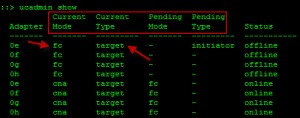

[…] about this recently and when I saw this it made me smile. So in case it helps, here is an article about working with UTA2 ports in an […]
LikeLike
[…] you want to change between 40GbE and 10GbE. Unlike modifying UTA2 profiles (as explained here), with the XL710, you need to get into maintenance mode first and use the nicadmin command. […]
LikeLike